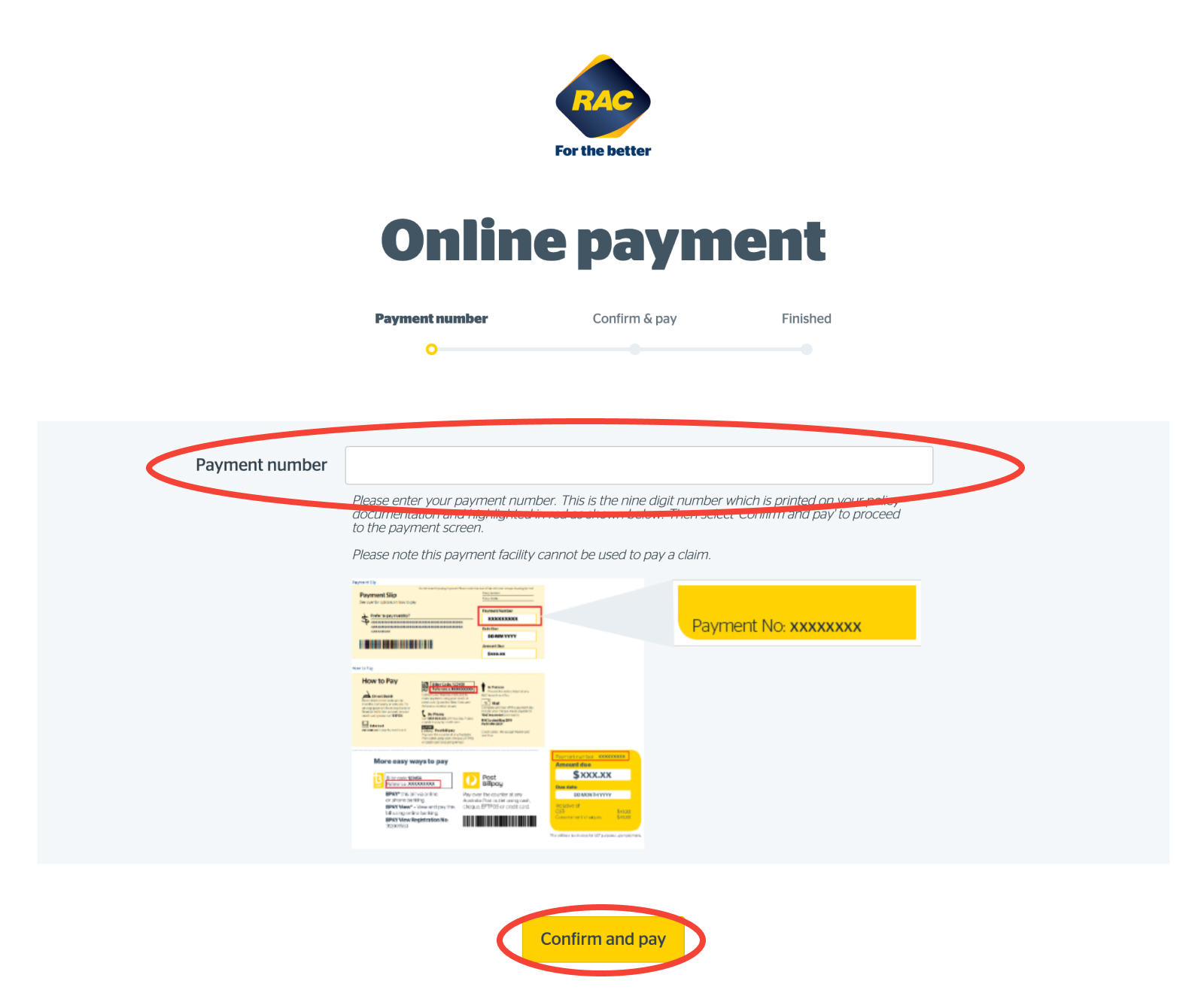How do I renew my insurance policy?
You can do this online. Have your payment number ready. You can find this on your renewal notice
You can also renew your car or home insurance in myRAC and update your policy details at the same time.
You can’t pay an excess this way. To pay an excess, please call 13 17 03.
Step 1: Go to the 'Make a payment' page
You can make a payment from most pages on our website. Or select the Make a payment button near the bottom of this page.
Step 2: Choose what you’d like to pay
Select Insurance.
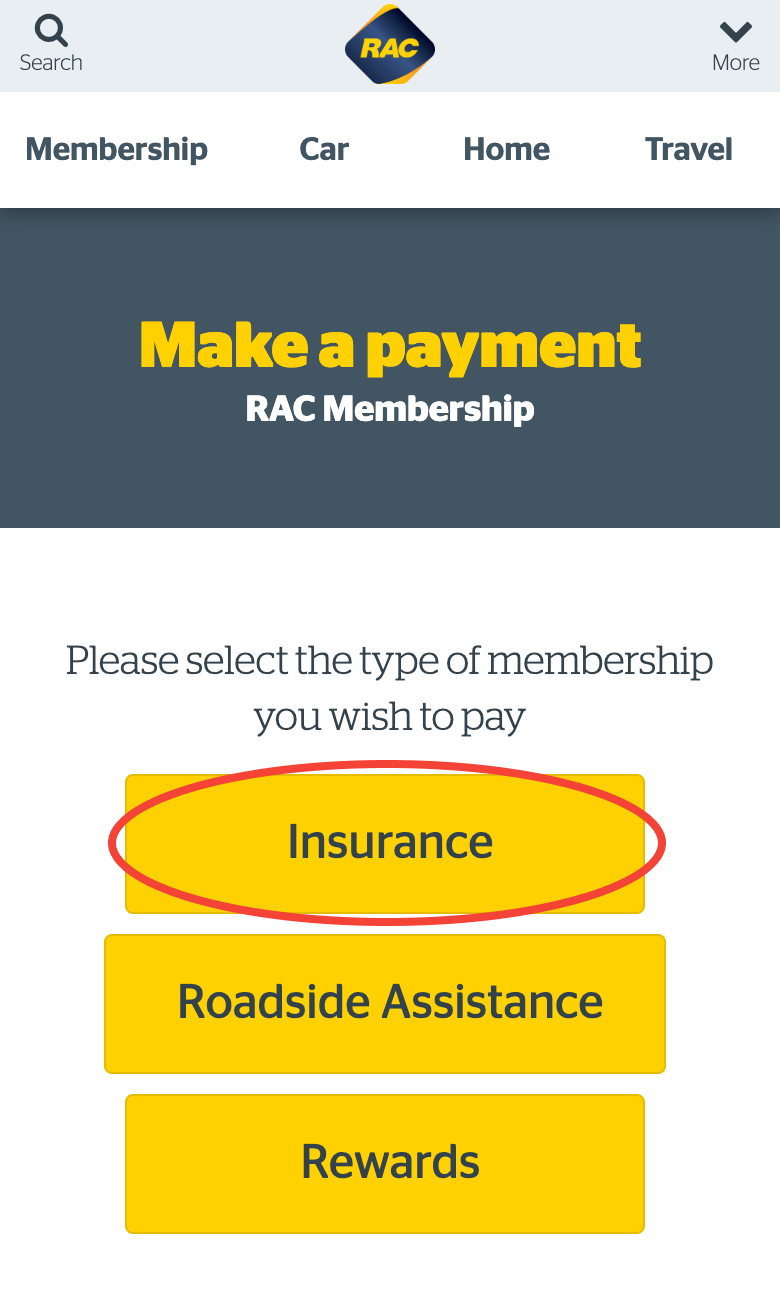
Step 3: Making an online payment
Enter your payment number (the nine-digit number on your renewal notice). Then select Confirm and pay.
If you’re on mobile and you can’t see the whole form, please rotate your device to landscape mode to view the form.