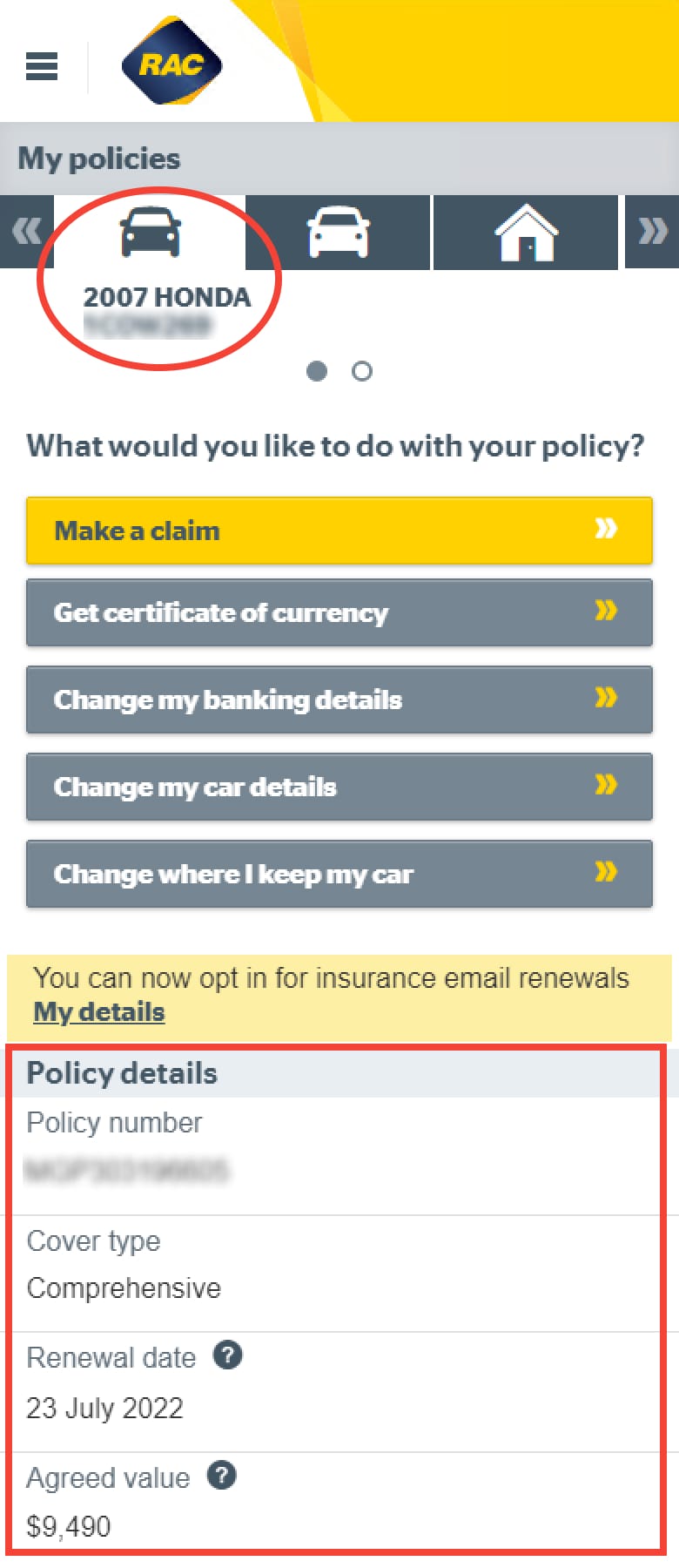How do I view my insurance policy?
The following guide walks you through the process of viewing your insurance policy online. Currently this feature is not available for these products:
- Small business insurance
- Life insurance
- Health insurance
Step 1: Log in to myRAC
Log in to myRAC. If you don’t already have a myRAC account, you’ll need to register first.
Step 2: Select ‘Manage my policy’
Find your policy. Select Manage. Then select Manage my policy.
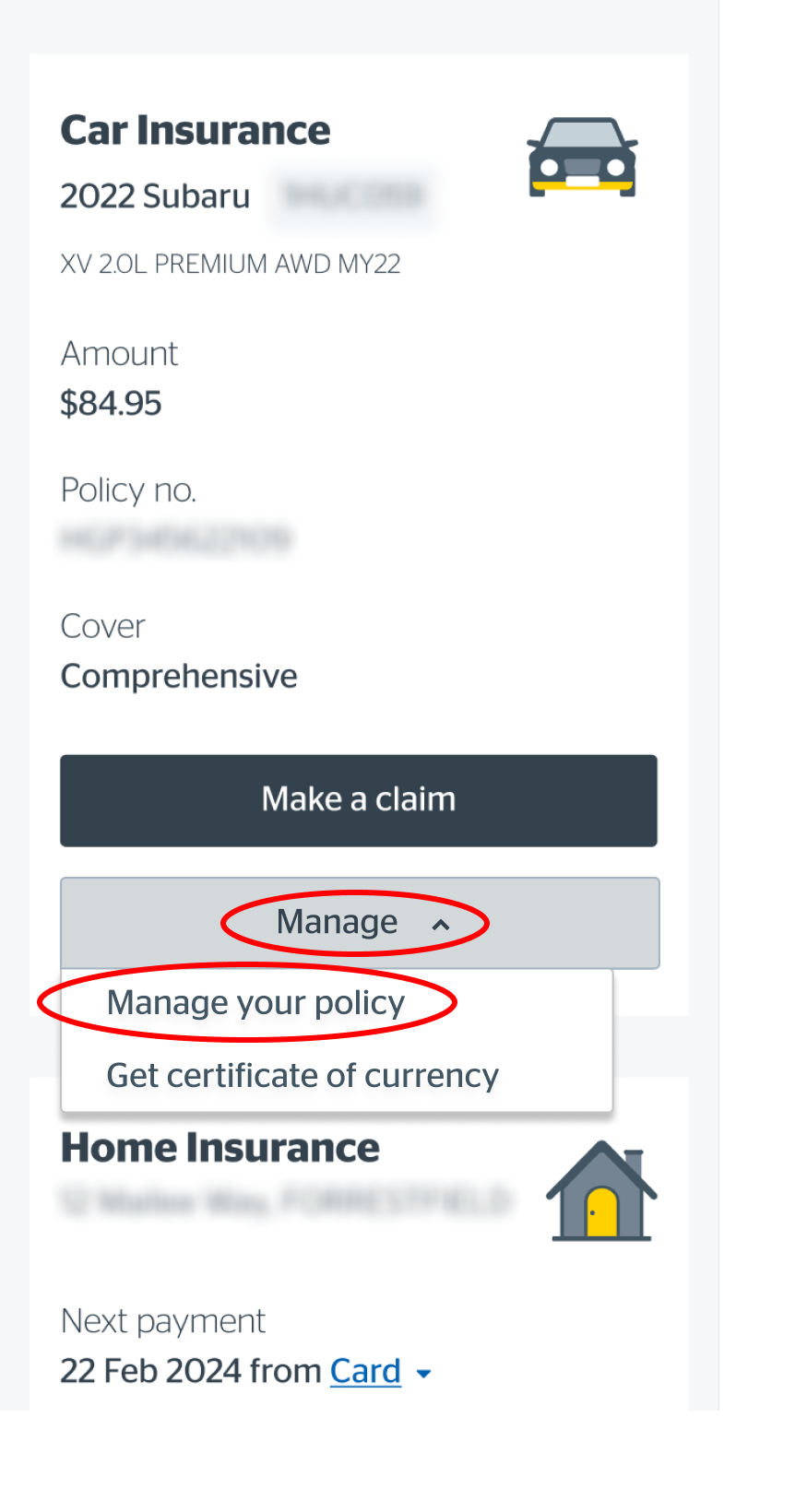
Step 3: Select your policy and view details
Check that you have the right policy selected and then view your policy details below.